WHMCS PerfectMoney Payment Gateway Module NEW!

WHMCS Addon Module for Perfect Money system. New SCI v2 API interface.
Hard secure audit of module.
Secure check Amount in Invoice and Payment.
Check payments and invoices with different currencies ant convert it..
Price: $69.99 Only $19.99 USD
Installation WHMCS Perfect Money Payment Gateway Module
Attention! Use only officially bought our WHMCS PerfectMoney module from Avist Software (avist.biz and clients.intelvps.ru) (http://avist.biz/ru/whmcs-modules.html/). Only in this case, you are guaranteed to protected data on payments and fraud. Modules are available for free on the warez forums have serious security problems and rootkits.
1. Copy files from archive to your WHMCS installation to /modules/ dir.
Extract 2 files from archive to server:
./modules/gateways/perfectmoney.php
./modules/gateways/callback/perfectmoney.php
2. Open your Perfect Money account on page "Settings"
Set "Alternate Passphrase" - it is your secret key for use module
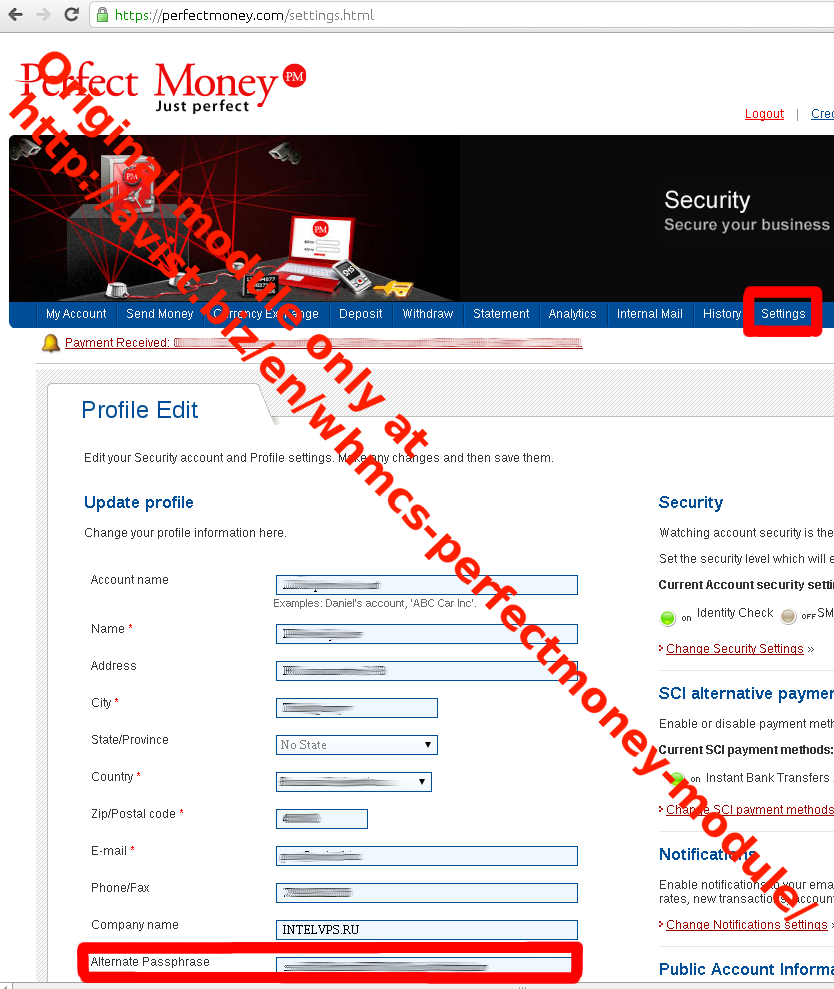
3. Enable Module in WHMCS and configure.
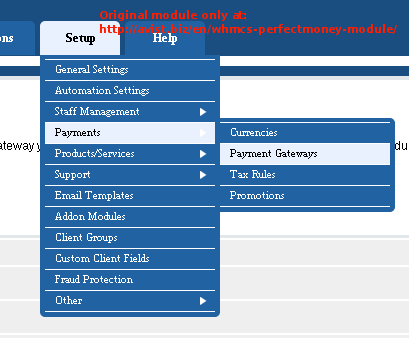
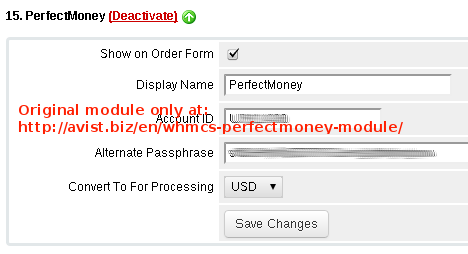
Set Account ID (UXXXXX, EXXXXXX) from Perfect Money "My Accounts" listing.
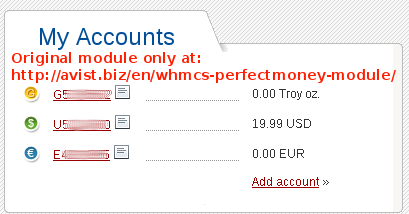
Enter your Alternate Passphrase and Currency (USD for Uxxxxx, EUR for Exxxxx)
4. Test It!
Make test payment and see Gateway Log
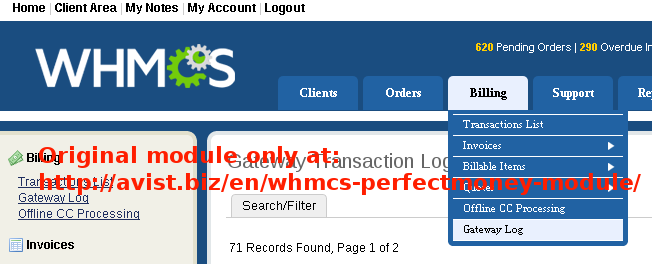
See Result column for debug information.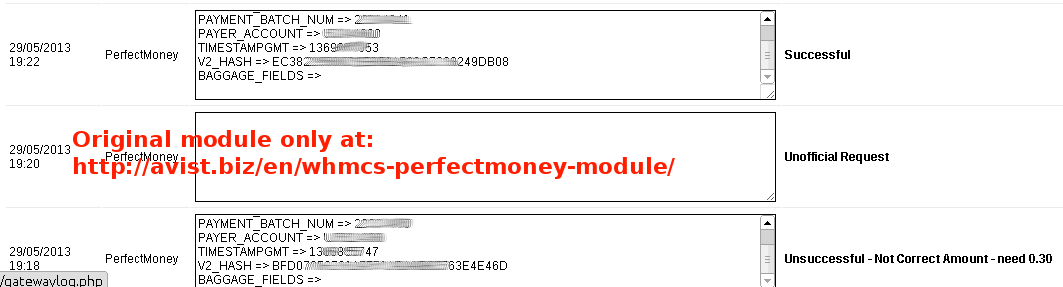
WHMCS PerfectMoney module have module has a check in the amount of payment and currency. In the case of unsuccessful attempts to payment, you can see the cause of the error.
5. Use It!
Compatibility with WHMCS versions 4.x
Module can work with small changes:
open file callback/perfectmoney.php
and change code in first lines
form
include( "../../../init.php" );
to
include("../../../dbconnect.php");
include("../../../includes/functions.php");
After you can use module for 4.x versions.
How to change Success and Unsuccess Payment Result for PerfectMoney?
Open /modules/gateways/perfectmoney.php and edit code near line 208
<input type="hidden" name="PAYMENT_URL" value="' . $systemurl .'" />
<input type="hidden" name="NOPAYMENT_URL" value="' . $systemurl .'" />
<input type="hidden" name="STATUS_URL" value="' . $systemurl .'modules/gateways/callback/perfectmoney.php" />
for example you can change Success Payment URL to
<input type="hidden" name="PAYMENT_URL" value="' . $systemurl .'/success.php" />
Do not change STATUS_URL, if you change it - your payment will not get "Paid" automatically.
Last RELEASES:
06.06.2013 - version 2.1
07.06.2013 - we found ROOTKITED module with full copy of our site. Please DO NOT USE module from other places!!! Original module only at avist.biz
 Russian
Russian English
English
